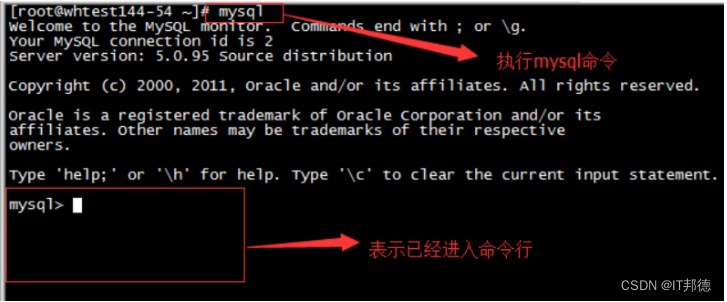# 教你找回MySQL管理员root密码的3个妙招
# 📣 1.init-file找回
在MySQL中,若root密码丢失则无法直接找回,只能通过特殊方式来修改密码。
步骤1:先停止MySQL服务 Kill -9 进程号
步骤2:编辑修改密码文件
alter user 'root'@'%' identified by 'jeames';
alter user 'root'@'localhost' identified by 'jeames';
步骤3:用如下方法启动MySQL
mysqld_safe --defaults-file=/etc/my.cnf --init-file=/tmp/mysql-init.sql &
步骤4:修改密码
alter user root@'localhost' identified with mysql_native_password by 'root';
alter user root@'%' identified with mysql_native_password by 'root';
flush privileges;
步骤4:关闭数据库后重启
提示
若是 Windows 服务,则可以通过如下命令启动: D:\MySQL\mysql-8.0.15-win64\bin\mysqld --defaults-file=D:\MySQL\mysql-8.0.15-win64\data803314\mysql803314.ini --init-file=d:\mysql-init.sql --console
📢📢📢 注意,此时可以以任意一个密码登陆也可以以一个空密码登陆 MySQL
# 📣 2.skip-grant-tables找回
步骤1:先停止MySQL服务
步骤2:启动 MySQL 服务
mysqld_safe --defaults-file=/etc/my.cnf --skip-grant-tables &
注意,此时可以以任意一个密码登陆也可以以一个空密码登陆 MySQL
提示
若 MySQL 是 8.0 且安装在 Windows 上,则需要加上–shared-memory 参数: G:\mysql-8.0.23-winx64\bin\mysqld --datadir=G:\mysql-8.0.23-winx64\data80323308 --console --skip-grant-tables --shared-memory 然后再开一个窗口,执行下面命令,此种方法使用内存的方式启动 cd G:\mysql-8.0.23-winx64\bin
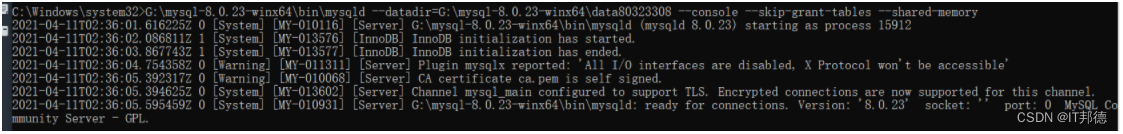
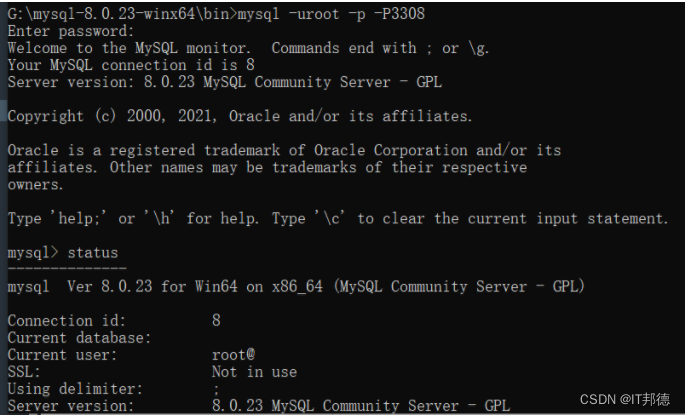
# 📣 3.修改参数文件找回
1.用命令编辑/etc/my.cnf配置文件,即:vim /etc/my.cnf 或者 vi /etc/my.cnf
2.在[mysqld]下添加skip-grant-tables,然后保存并退出
3.重启mysql服务:service mysqld restart
4.更改root用户名
重启以后,执行mysql命令进入mysql命令行
5.修改root用户密码,此处注意,有时候会报不允许修改,先flush privileges再执行即可
--5.7版本
SQL> update mysql.user set authentication_string=password('root') where user='root';
SQL> flush privileges;
--8.0版本
mysql> alter user root@'localhost' identified with mysql_native_password by '1';
--查询
mysql> select user,host,grant_priv,super_priv,authentication_string,password_last_changed
from mysql.user;
6.把/etc/my.cnf中的skip-grant-tables注释掉,然后重启mysql,即:service mysqld restart
好了,下面就可以用root新的密码登录了!